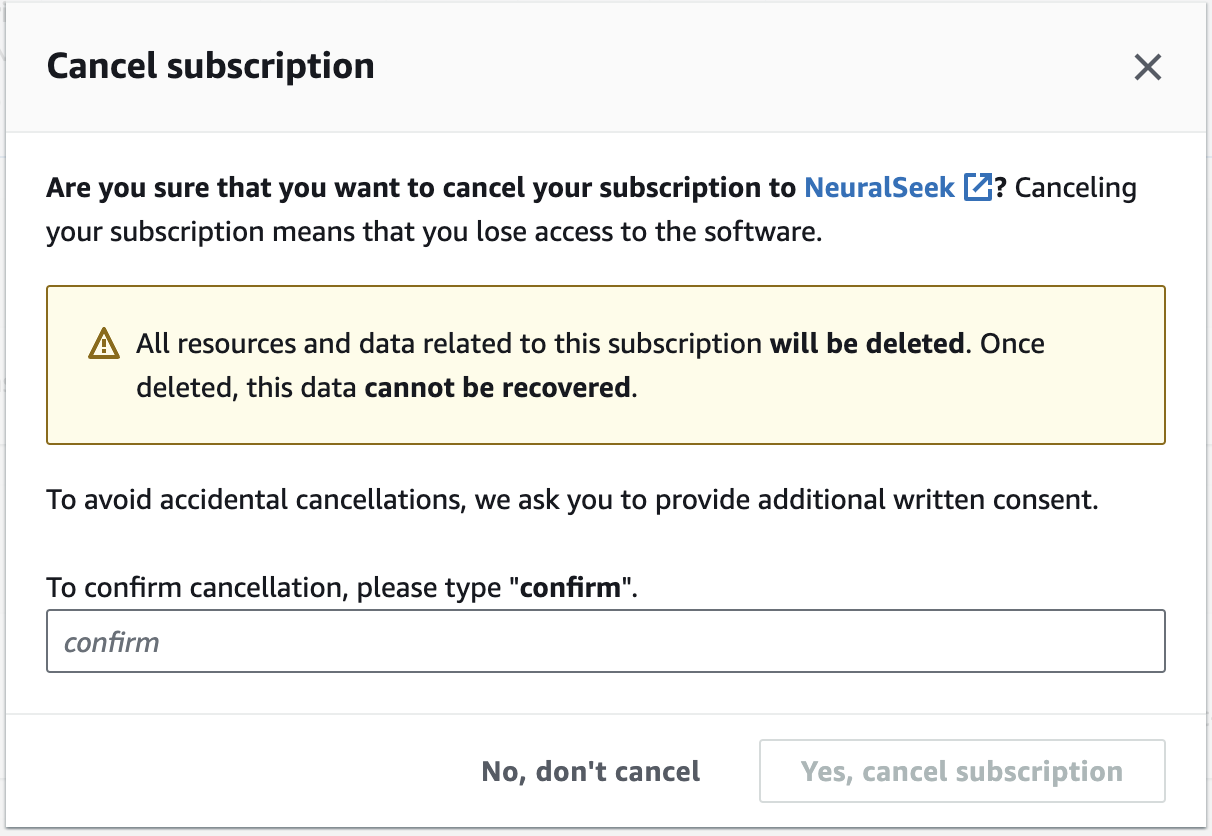Closing Steps
After the lab is finished, it is important to make sure that the subscriptions and instances would be deleted so that any unexpected usage cost does not incur. Failing to do so may result in unnecessary billing to occur, so it is highly recommended that you would clean up the created resources after you are finished.
Removing AWS Components
In order to remove the subscribed NeuralSeek, please follow the below steps.
- Visit the AWS Marketplace subscriptions page.
- Click the "Manage" button under the subscription.
- In the
Agreementsection, clickActionsand selectCancel subscription - Read and enter
confirmto the input field, and clickYes, cancel subscription.
- Check that the NeuralSeek subscription is no longer visible in the manage subscriptions page.
- Visit the Amazon Lex console.
- Select the bot "TestBot".
- Click "Action", and select "Delete". Confirm successful deletion.
- Visit the Functions page.
- Select the function "learning-lab".
- Click "Action", and select "Delete". Confirm successful deletion.
Removing IBM Components
In order to remove the NeuralSeek instance, please follow the below steps:
- Visit the IBM cloud resources page.
- Search and locate the NeuralSeek instance that you have created during the lab. Click the instance name.
- Select
Actionsand selectDelete service - Click
OK - Check that the NeuralSeek instance is no longer visible in the resources page.
- Search and locate the watsonx Assistant instance that you have created during the lab. Click the instance name.
- Select
Actionsand selectDelete service - Click
OK - Check that the watsonx Assistant instance is no longer visible in the resources page.
Removing Azure Components
In order to remove the NeuralSeek instance, please follow the below steps:
- Visit the Microsoft Azure Portal page.
- View your subscriptions.
- Search and locate the NeuralSeek instance that you have created during the lab in SaaS subscriptions.
- Cancel your subscription.