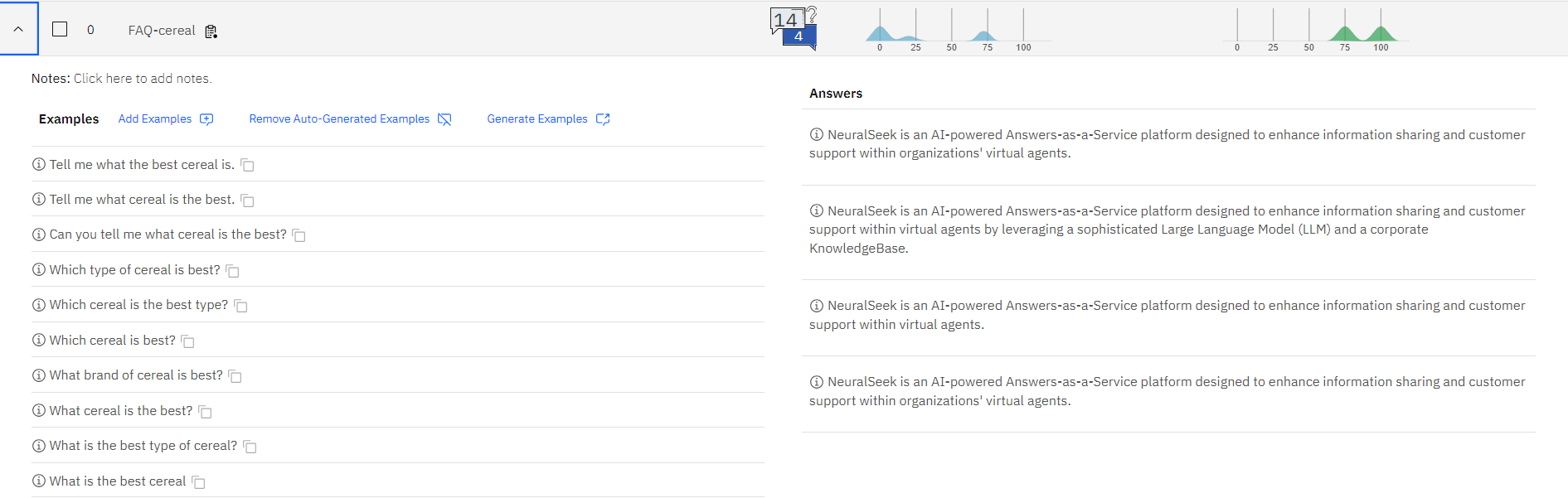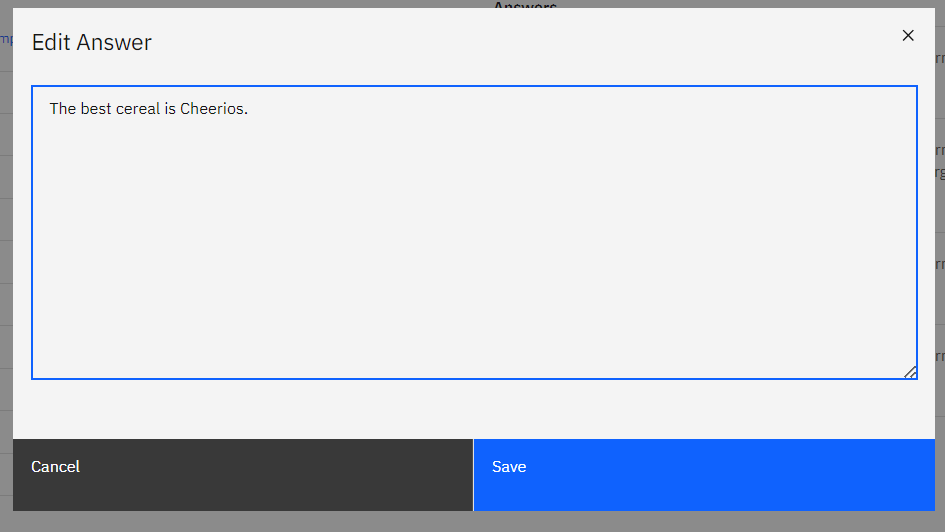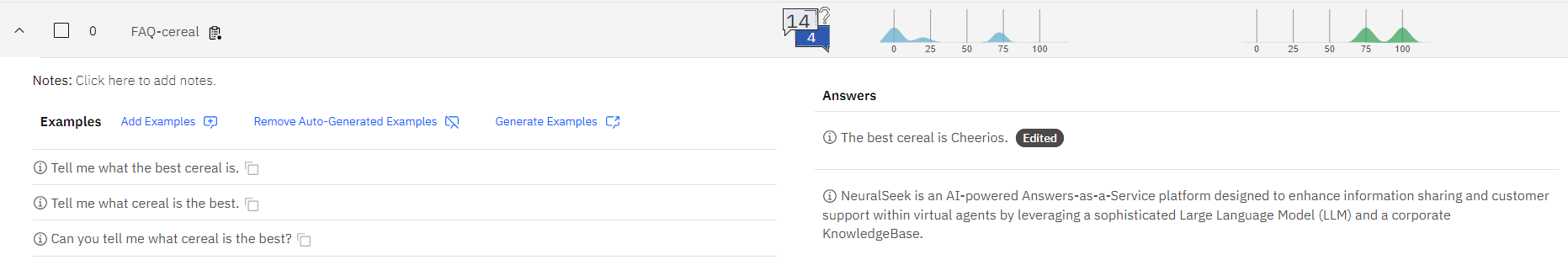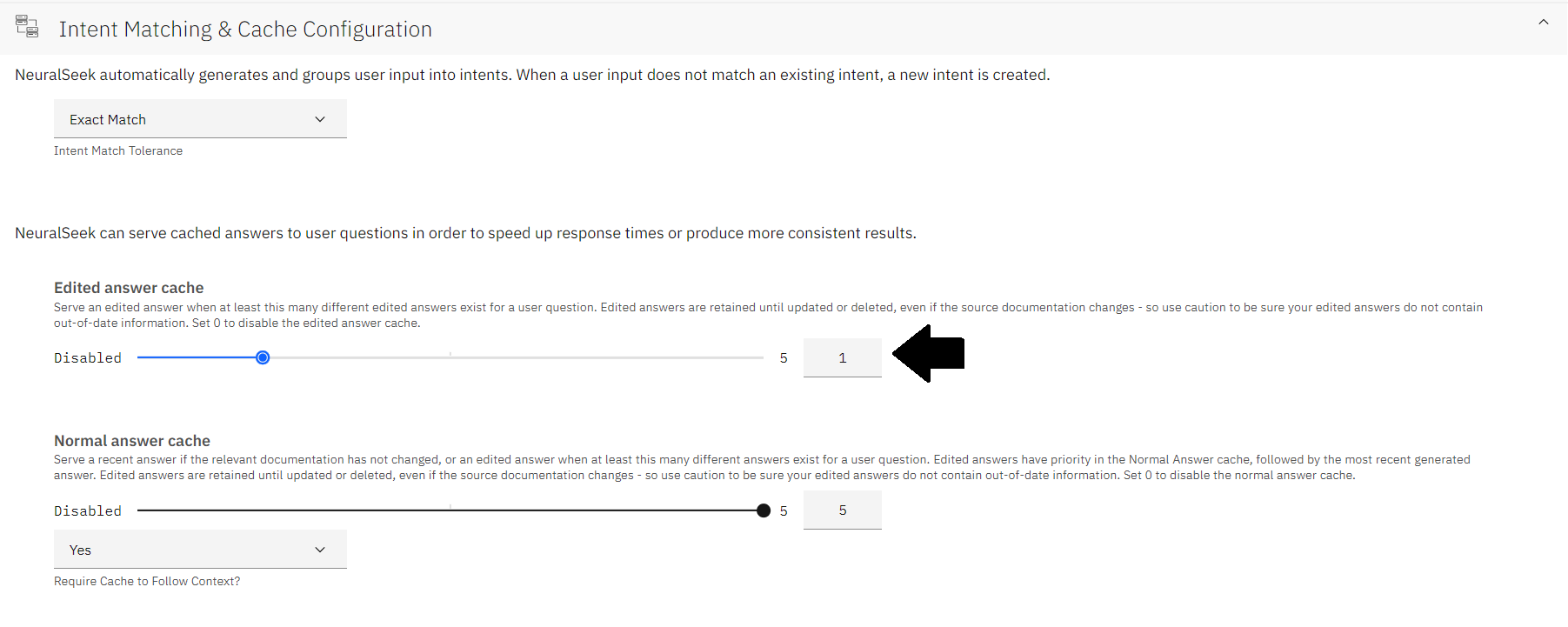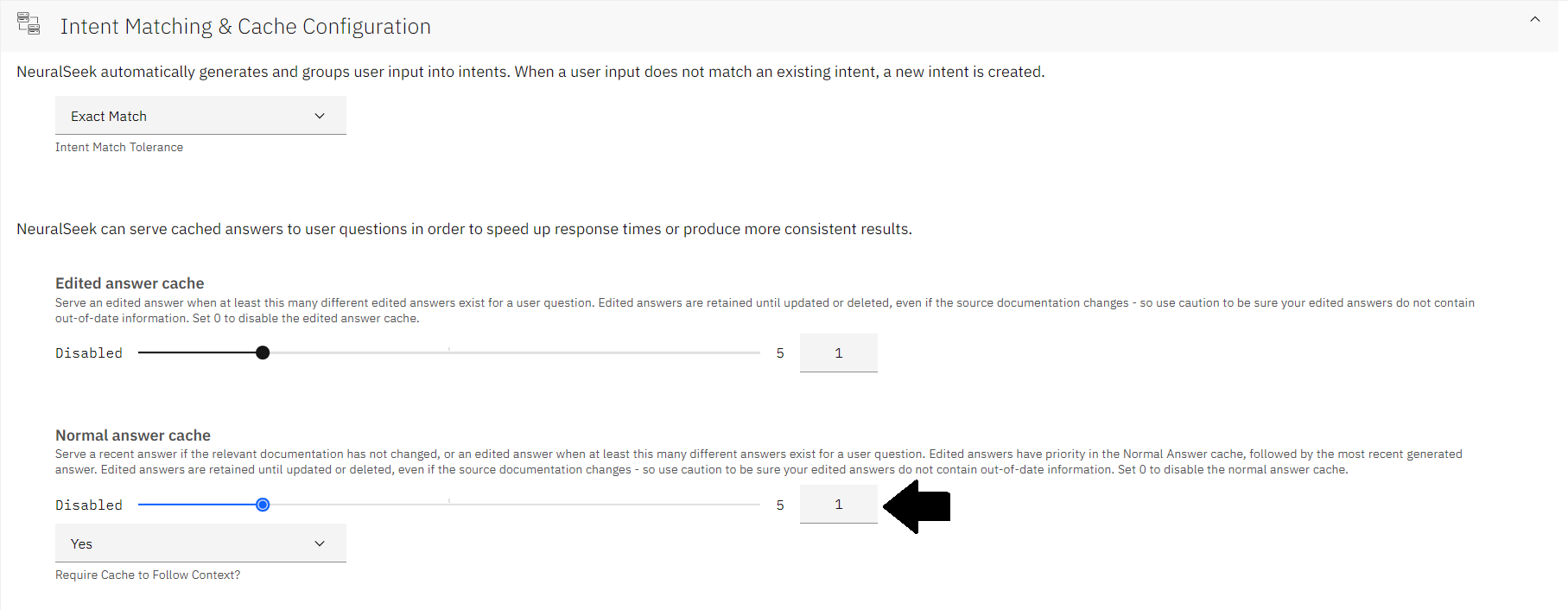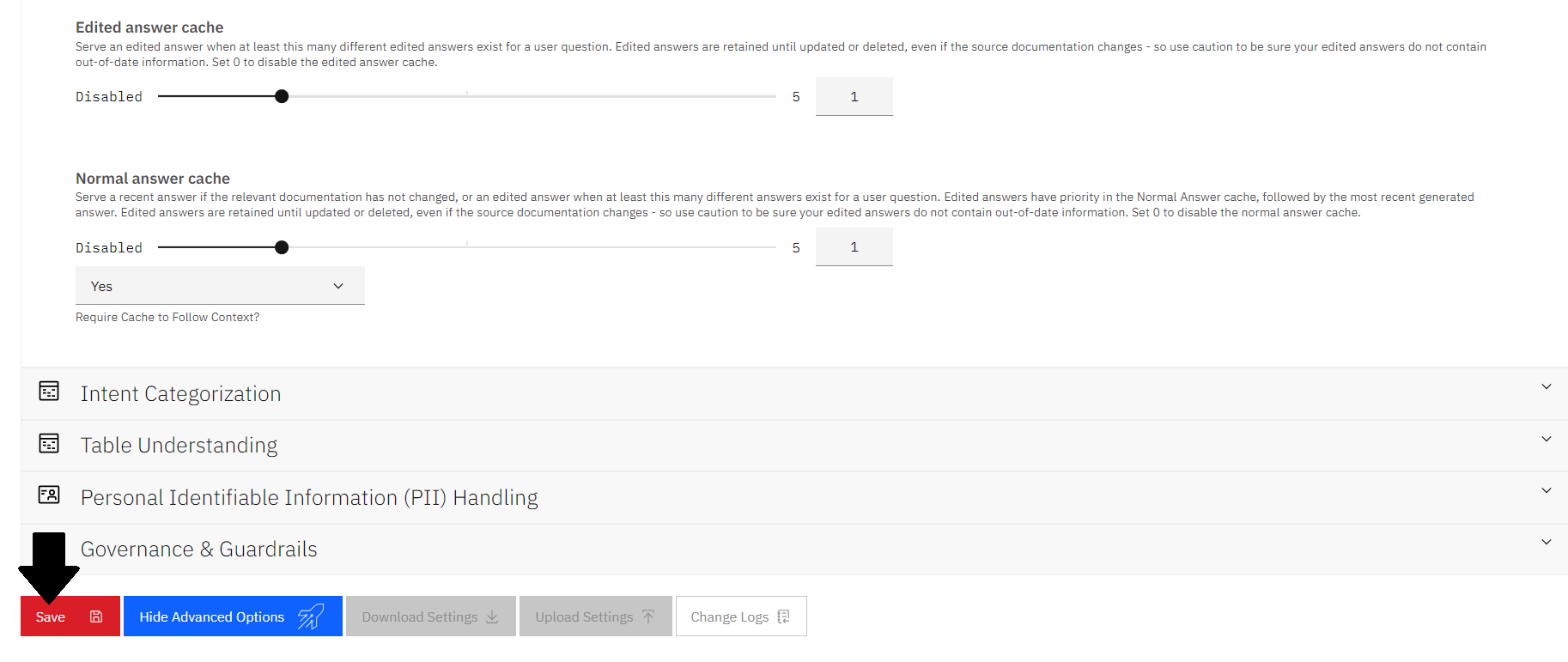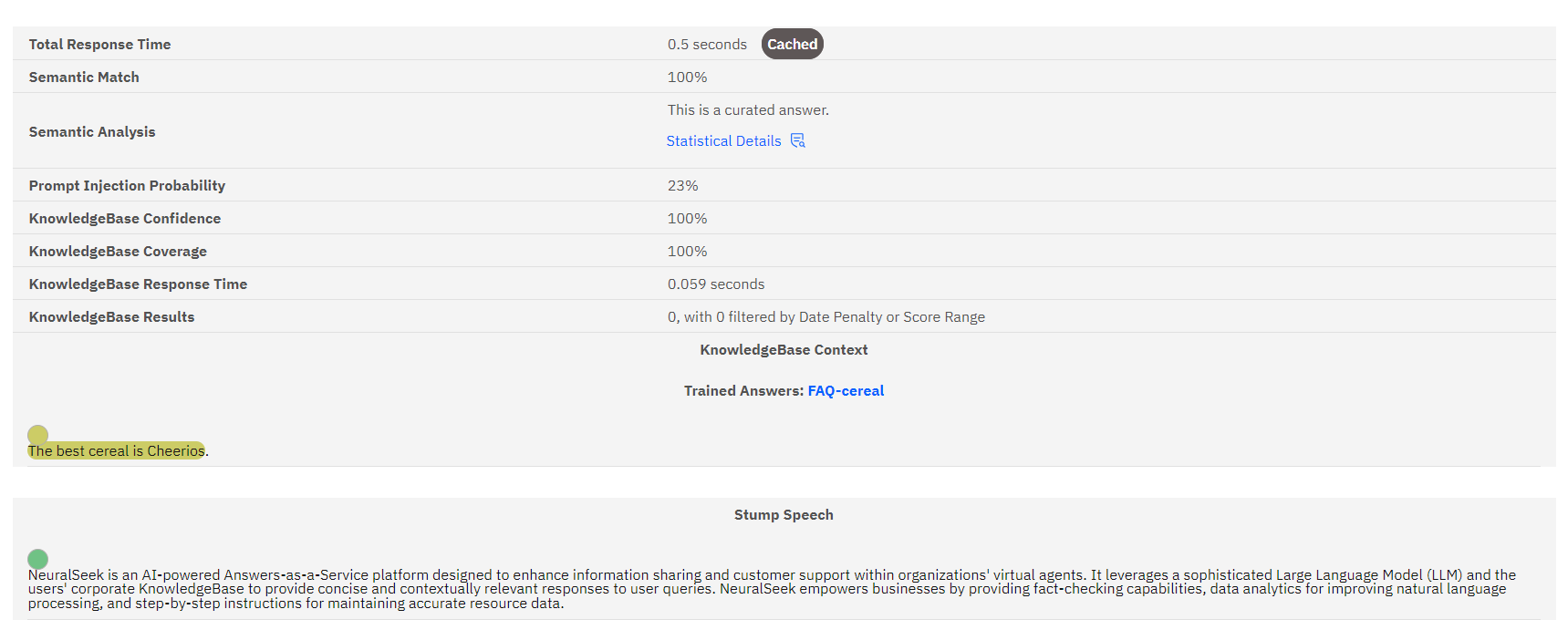2.2 - Caching Answers
Caching
NeuralSeek uses caching strategy when searching through a corporate KnowledgeBase to enhance performance and reduce computational cost during its operation. NeuralSeek also utilizes two types of caches for both your edited answers and generated answers that can serve cached answers to user questions in order to speed up response times and produce more consistent results.
Inaccurate Answer Example
Navigate to NeuralSeek's Curate tab to view our inaccurate answer example.
- (a) Select an intent by clicking the dropdown caret icon.
- (b) Read the answer generated for that specific intent. It is possible for NeuralSeek to generate an inaccurate answer because the content in KnowledgeBase is outdated or missing.
Manually Correct Generative AI responses.
You can edit any answer, and the edited response will be used when you curate and export into a virtual agent. Edited responses are also used to train future generated answers.
- (a) Click the text box to update the answer for accuracy. For example, add this text to the answer:
The best cereal is Cheerios. - (b) Click Save. The newly added answer will be marked as Edited.
Intent Matching and Categorization
Navigate to NeuralSeek's Configure tab and expand the Intent Matching & Cache Configuration details.
Here, we can select how strict we want to be about matching intents, this is helpful especially if you have edited answers that you want users to hit more.
Edited Answer Cache Scale
This sliding scale allows user to set how many different edited answers exist for a user question, and will serve an edited answer at least that many times.
- Set the sliding scale to 1 to prioritize the edited answer cache.
Normal Answer Cache Scale
Edited answers have priority in the Normal Answer Cache. This sliding scale allows user to set how many different answers exist for a user question, and will serve a recent answer if the documentation has not changed, or an edited answer if available.
- Set the sliding scale to 1 to prioritize the edited answer cache.
Save Options
Scroll down to the bottom of the screen and click the red Save button.
Seek Query
Navigate to NeuralSeek's Seek tab.
- Input the inaccurate example question and click Seek.
Review Output
Notice how the generated output is the newly edited answer.
- The total response time is less than a second, because serving cached answers speeds up response times.
- The semantic score is 100% and there is an indication next to it showing the answer is Cached.
- The KnowledgeBase Confidence and Coverage scores are 100% when an edited answer is served. Edited answers are retained until updated or deleted, even if the source documentation changes, so use caution to be sure edited answers contain relevant information.